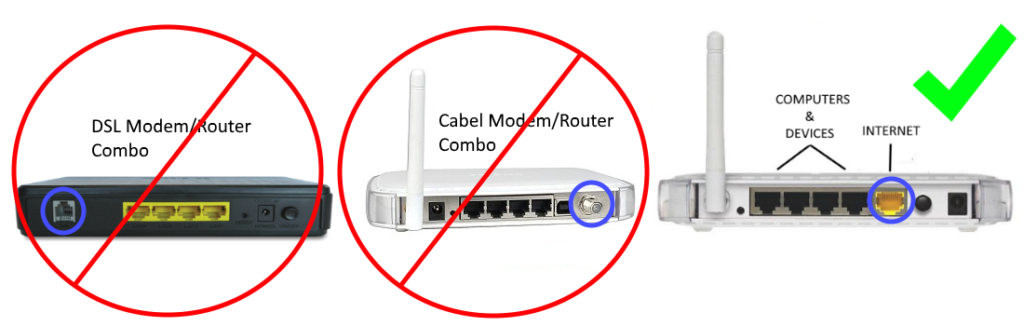Have a Question?
Connecting a Wireless Router
Using the above picture, verify you are using a Wireless Router and not a DSL or Cable Modem/Router combination. Only a standard Wireless Router will work with our system, you can verify which you have by looking at the blue circle in the above picture, a wireless router should have an Ethernet port, while a DSL modem will have a phone jack and a cable modem will have a coaxial jack.
*Please make sure you connect the WAN or Internet Port of the router to the wall jack with an Ethernet Cable. This is frequently a different color. If you do not connect the router correctly to the wall jack your connection will get shut off automatically by the system.
- Your router should have come with Instructions that will guide you through the setup of the router. Each router manufacturer does this differently.
- When setting up the router it will ask you for a Connection Type of your ISP. Instead of choosing a company for this setting, set this to Dynamic IP Address or DHCP. This will set the router to obtain all information from the network automatically.
- When the setup asks you to Name Your Wireless Network (SSID), you must set a Unique Wireless Network Name. This will be the name that will show up in the list of wireless networks, and is unique to your router.
- Also please Set a Password for your Wireless Network. We recommend using WPA or WPA2 security.
- Once you have finished the setup of your router open up a browser, i.e. Microsoft Edge, Chrome, Firefox, or Safari.